If your abstract is accepted, you will be able to submit your full paper. This tutorial takes you through the steps required to submit your full paper.
1. Sign in to your account
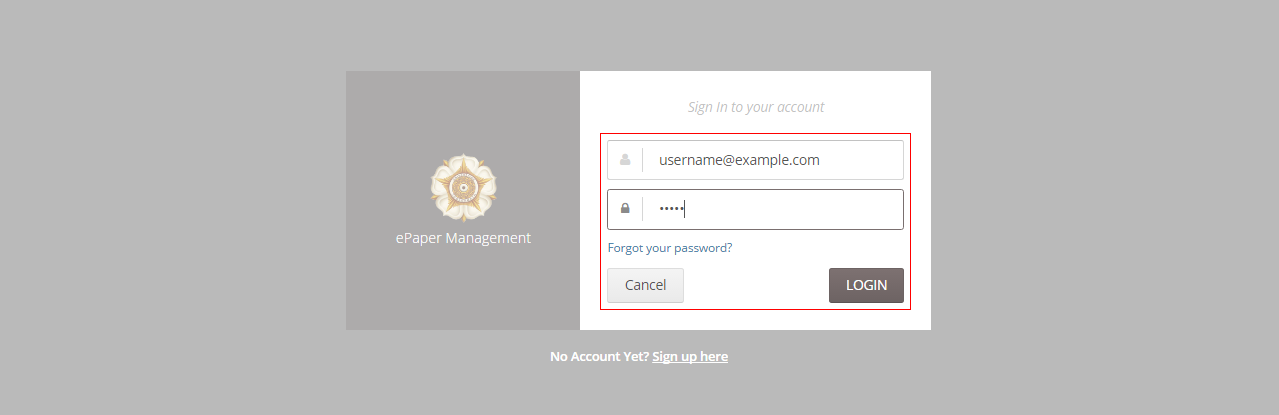
2. In the User Home page, click your Active paper.
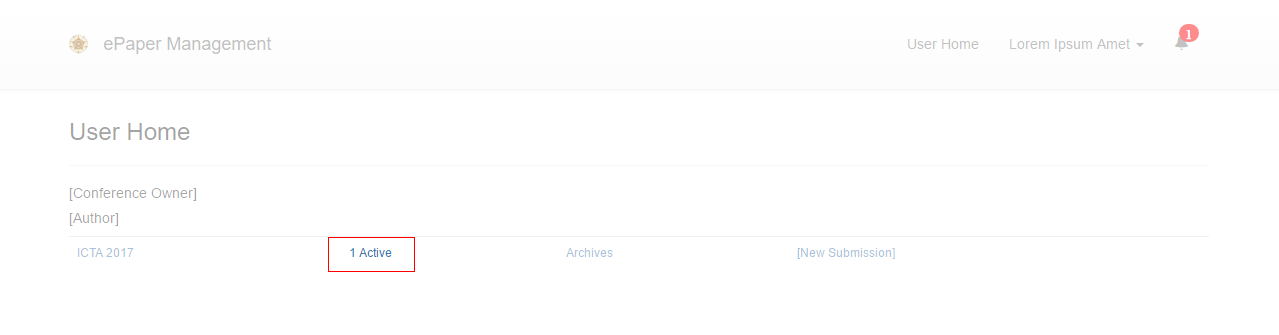
Alternatively, you can click the notification in the top-right of the page.
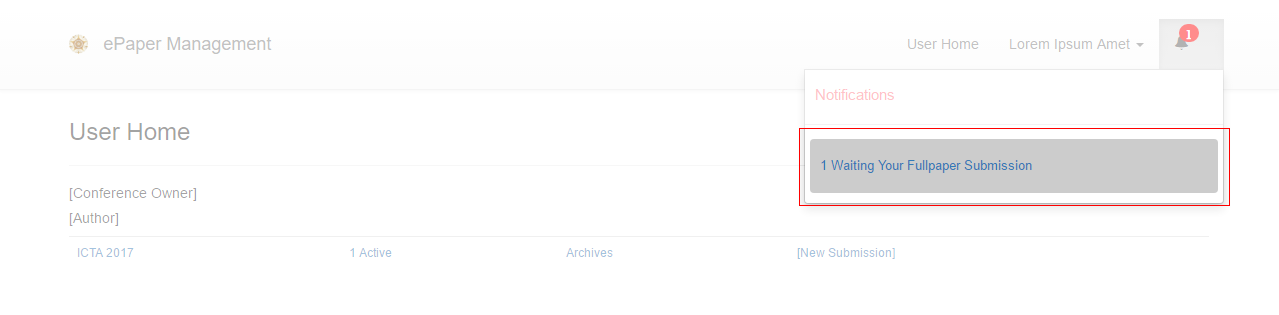
You can also access your paper by clicking your name in the top-right of the page and then selecting My Paper Submission.
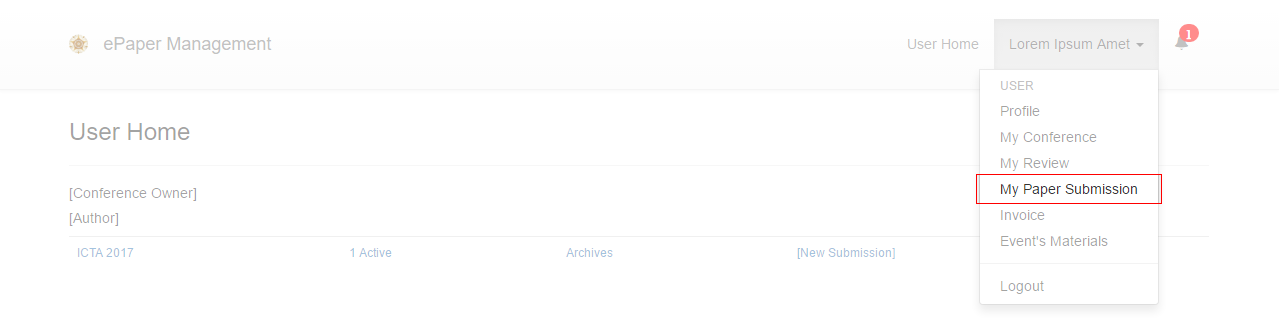
3. Click your paper’s ID.
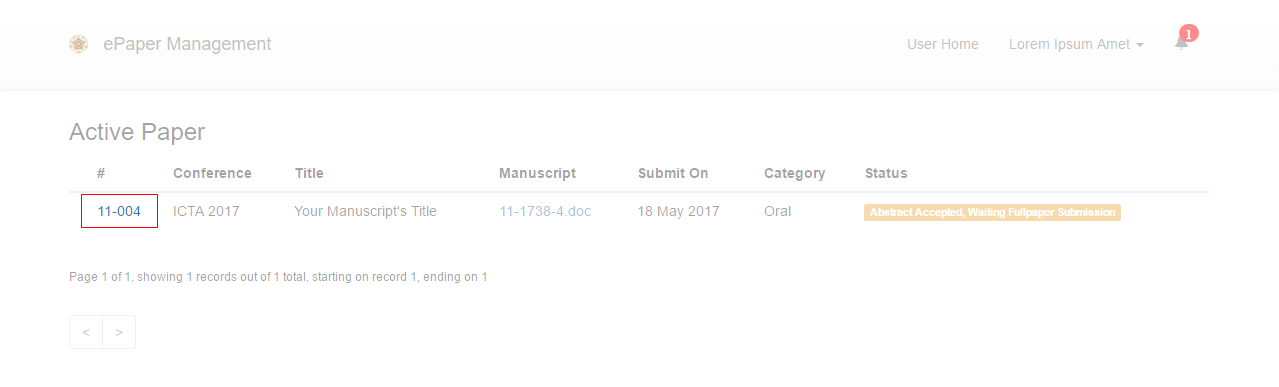
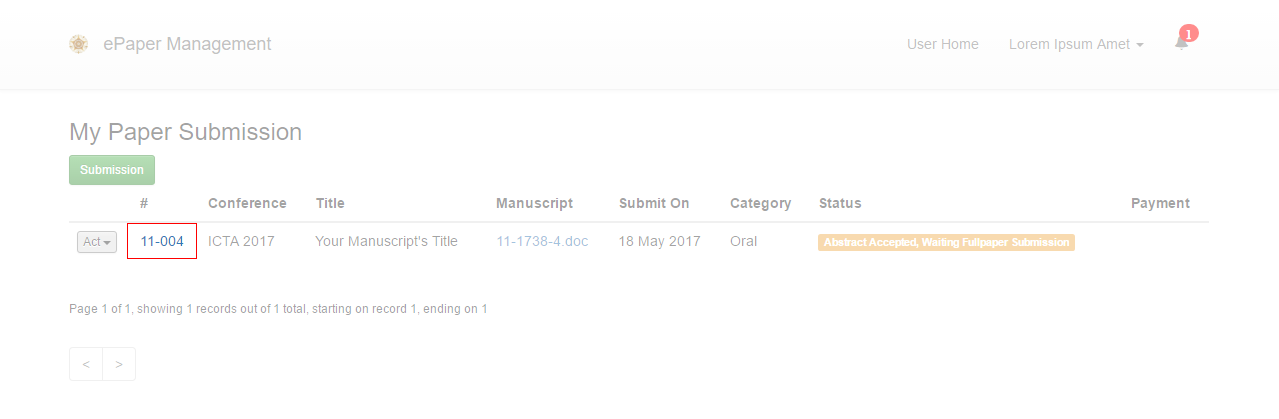
4. Your paper’s summary will appear. Click the Upload File button.
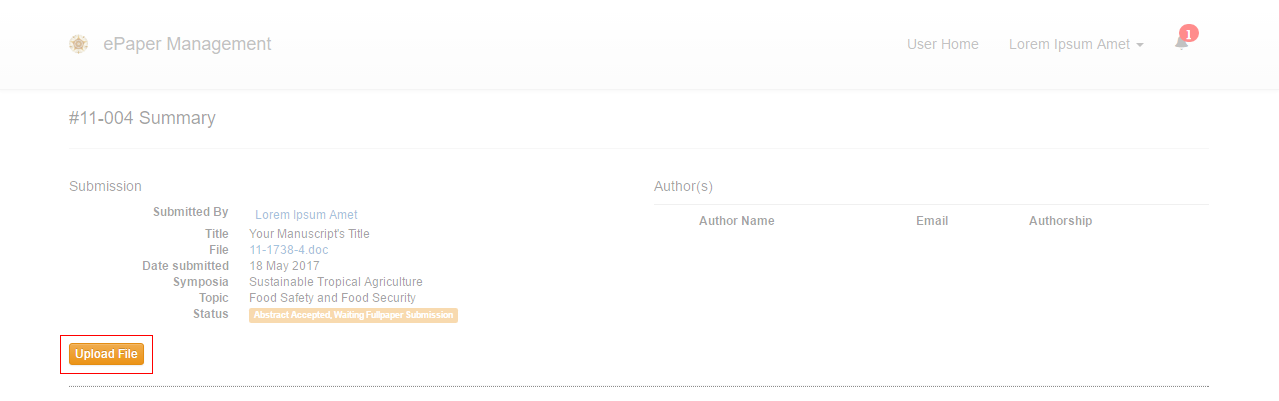
5. A new window will appear, through which you can upload your full paper. Once you have selected the File Category and attached your full paper, click Submit.
Notes:
- Select Full Paper for a new full paper
- If you submit a revised full paper, select Revised Full Paper
- If your paper has supplementary files, select Supplementary File
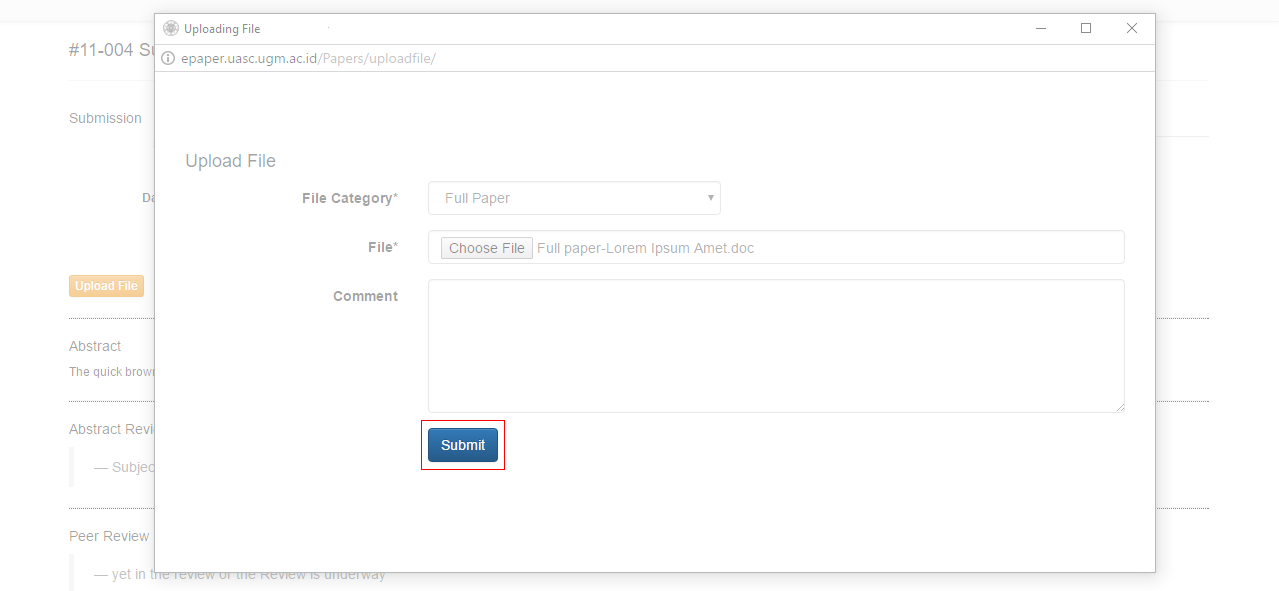
A confirmation dialogue will appear. Click OK to confirm your submission.
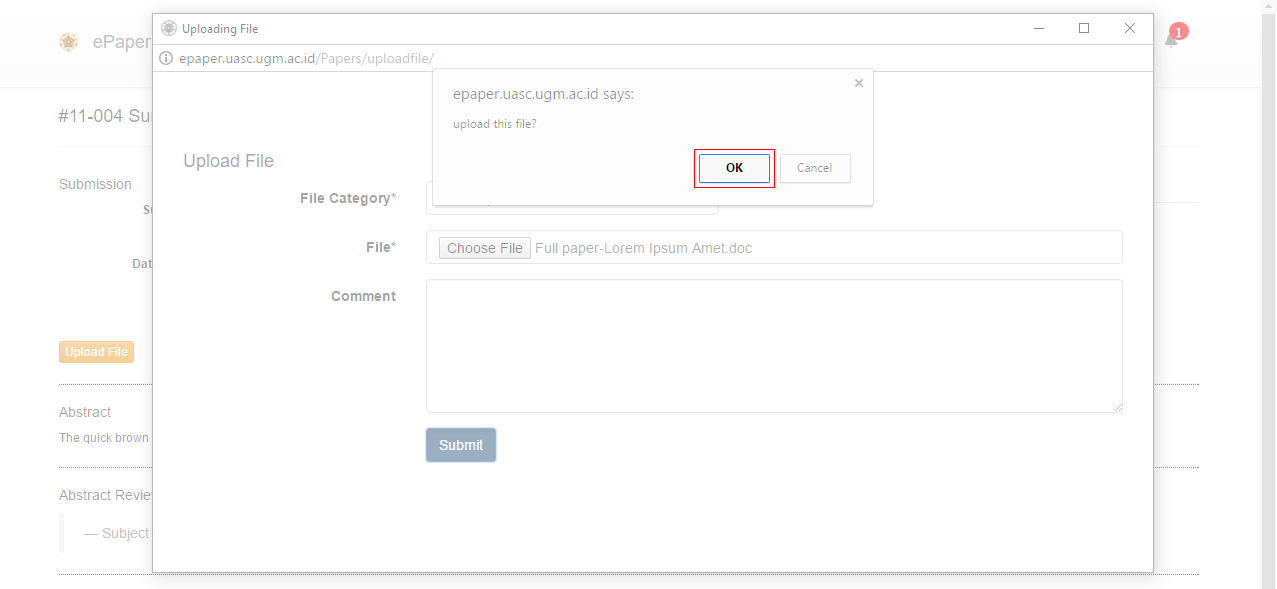
6. Your full paper has been submitted.
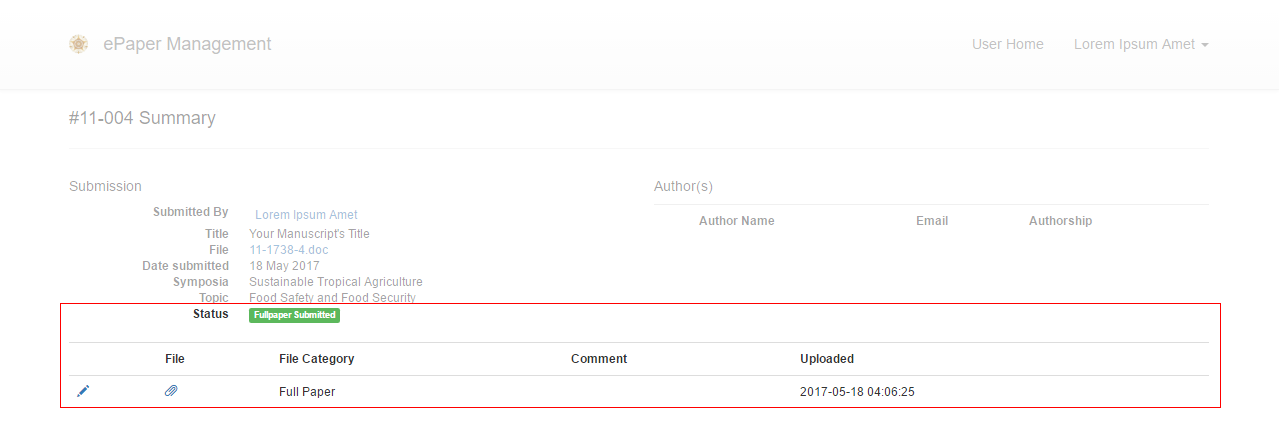
If you require further assistance with submitting your full paper, please contact us.
If your abstract has been accepted, you can submit your full paper now.
Submit full paper