EDAS camera-ready submission tutorial
This tutorial will guide you through the submission of your camera-ready.
- The camera-ready submission can be done after your payment has been verified.
- Read the conference fees to know how much do you need to pay.
Action 1Check your paper format and content
The submitted camera-ready paper should be written according to the author guidelines .
The corresponding author have to check the title, list of authors, and their affiliations in the EDAS system and their paper. Any revision could not be made after uploading the camera-ready version by July 8.
Action 2Analyze your camera-ready document
All submitted PDF documents must have passed the PDF analyzer in each publisher. We highly recommend that you keep a backup of your DOC camera-ready document on your computer or another file storage.

PDF eXpress™ Plus is used to ensure the document are match with IEEE Xplore® compliance. The service is free of charge for ICST 2019 authors using Conference ID: 47872XP. Read how to use IEEE PDF eXpress™ .
For a new user, you need to create a new PDF eXpress™ account.
Analyze using PDF eXpress™ Plus
EDP Sciences PDF Analyser is used to ensure the document has embedded fonts and good-quality images for the conference proceeding. The service is free of charge. You can use this service to analyze your paper from Environmental and Earth Science symposium.
Analyze using EDP Sciences PDF AnalyserAction 3Sign the e-copyright form
Log in to the ICST UGM 2019 EDAS site.
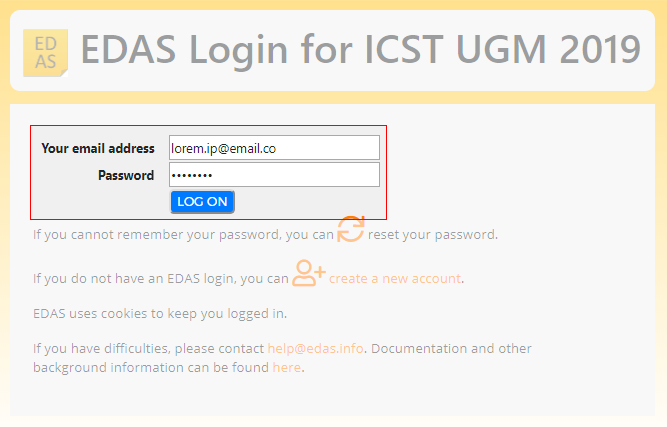
Click the copyright icon of your accepted paper on the EDAS dashboard page.

Sign the e-copyright. Please note that author (except from Environmental and Earth Science symposium) must have signed the copyright form. Otherwise, EDAS will not allow you to upload the camera-ready document.
Action 4Submit the camera-ready document
After signed the copyright form, you need to go back to the EDAS dashboard page.
Click your paper title and upload the document by clicking the cloud icon in Final manuscript.
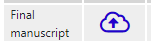
Action 5Select one presenter of your paper
By default, the author who was submitted a paper will be presenting at the conference. If the submitter of your paper is not indicate the presenter, please define it in EDAS paper page.
If you still require further assistance, please feel free to contact us.