Scientific.Net paper submission tutorial
This tutorial will guide you through the submission of your paper.
- In order to make it easier and more efficient, you need to complete the following details before submitting your paper:
- The registered Scientific.Net account of all authors in your paper.
- Paper format and content in accordance with the author guidelines .
- If you still cannot access the Author tab, please send us an email.
Action 1Log in to the Scientific.Net site
Click the Register button on the ICST website.

Then, click the Submit paper button under the Scientific.Net card, which will redirect you to the Scientific.Net website.
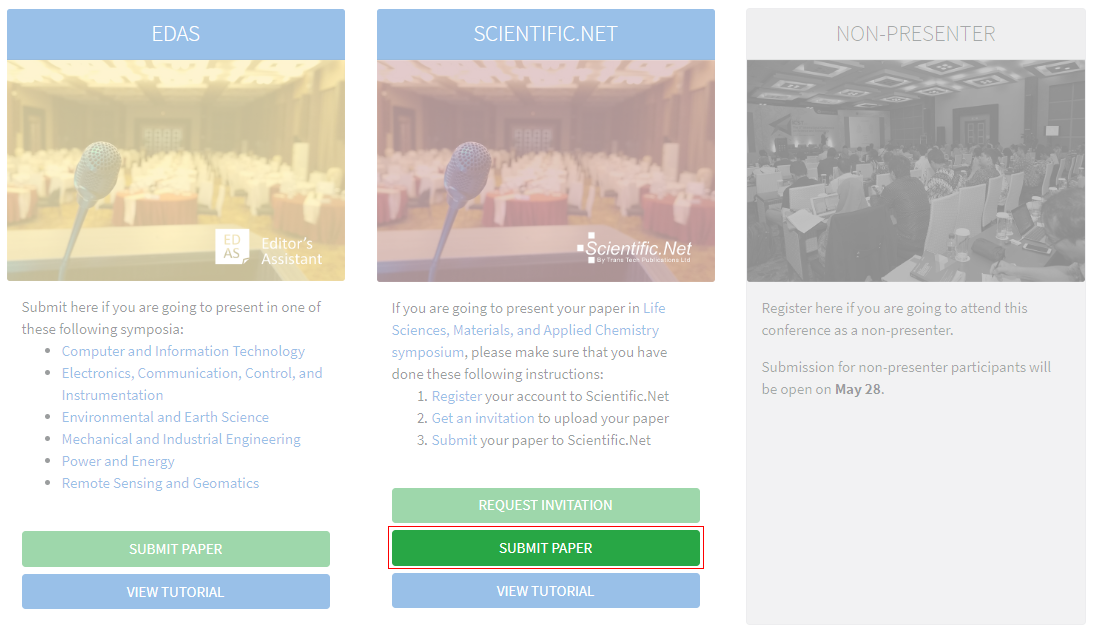
Log in to your Scientific.Net account.
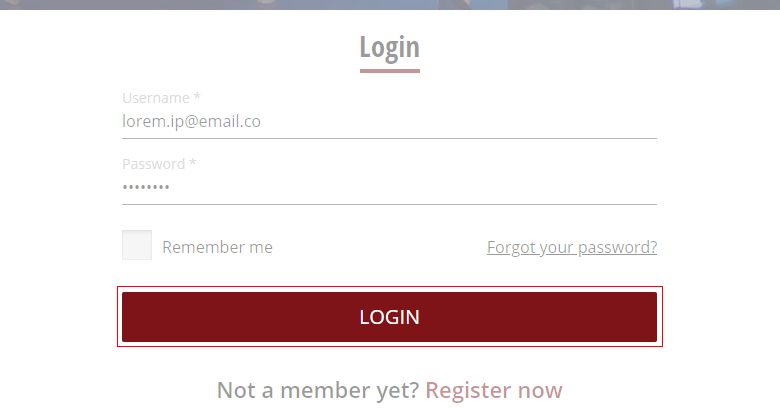
Action 2Read Trans Tech Publications Ltd.' Policy and Ethics
Once you are logged in , click Author on the top menu.
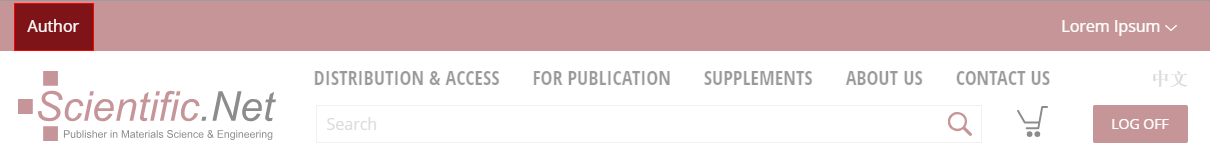
Click Policies and Ethics under the Author home tab to view the Trans Tech Publications Ltd.' Policy and Ethics .
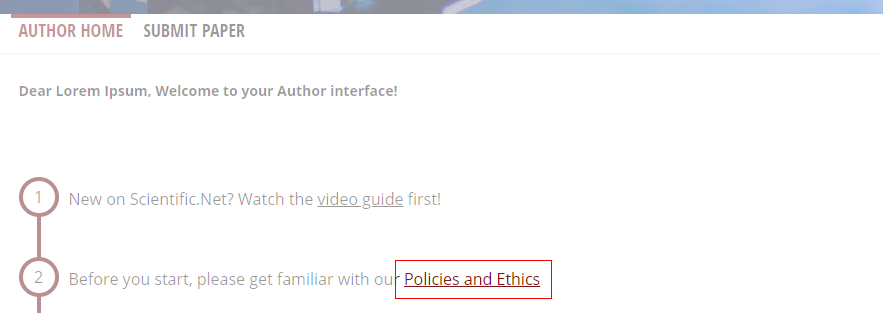
Please read it carefully before starting to upload your paper.
Action 3Go to symposium's tab
On the Author home tab, click Upload page to begin the paper submission.
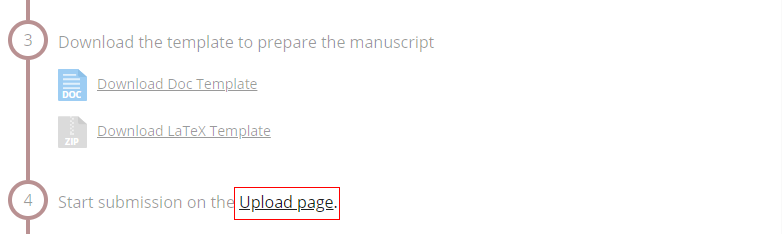
Select radio button on "Symposium of Materials Sciences and Chemistry" and click Continue.
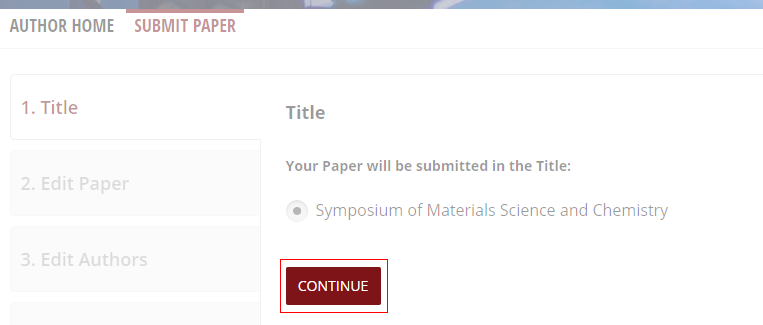
Action 4Entry your paper details
On the Edit paper tab, browse your DOC/DOCX/RTF/ZIP and PDF files. Click Upload button to start uploading.
The uploaded files should be less than 64 Mb.
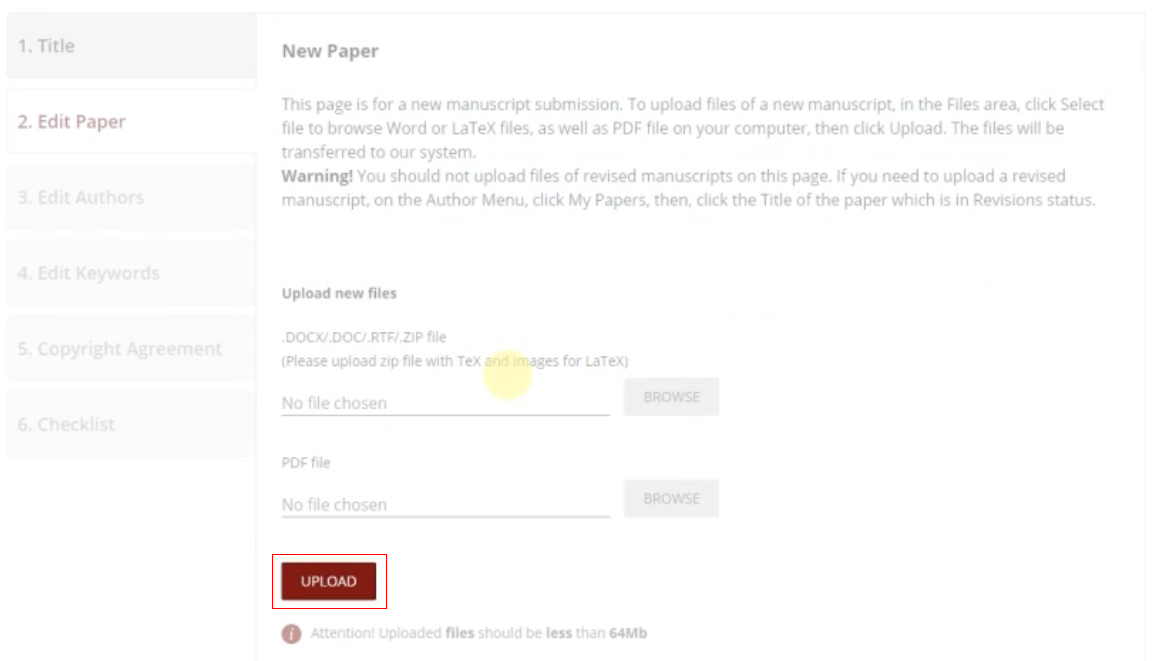
Type your paper title and abstract, then click Update.
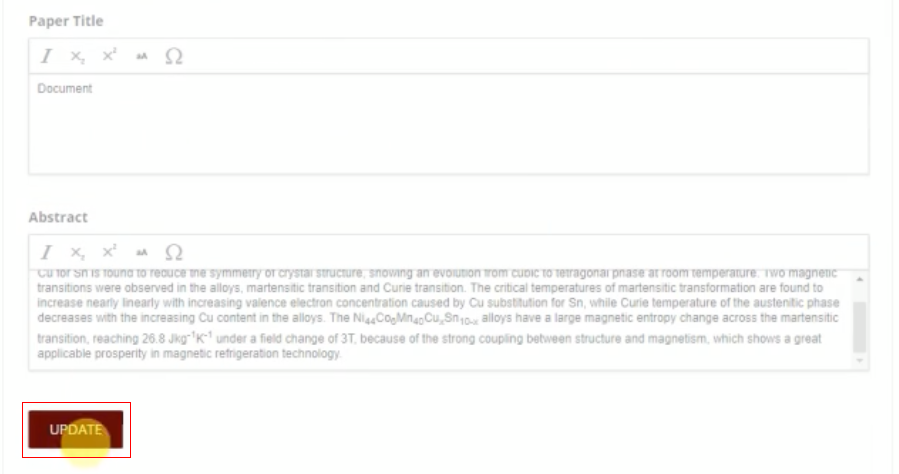
Action 5Select your corresponding author
Add your co-authors account by clicking Add new button under Edit authors tab. Find your co-authors account by their names, emails, or ORCID.
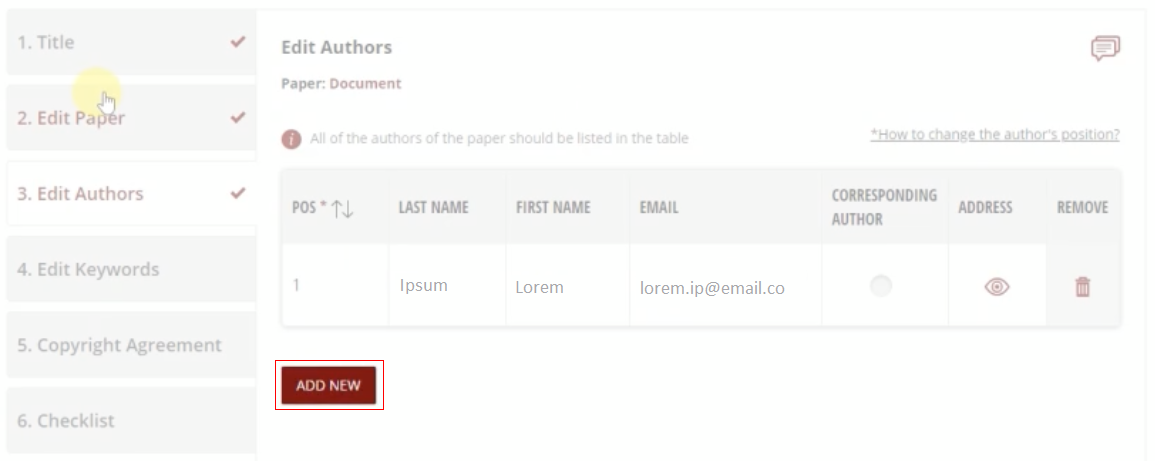
Click the radio button to select your corresponding author.
Action 6Add your paper's keywords
Add your paper's keyword by clicking Add button after write it in the box. Use the toolbar to type a special characters, e.g., Latin expressions, mathematical and chemical formulas, or Greek symbols.
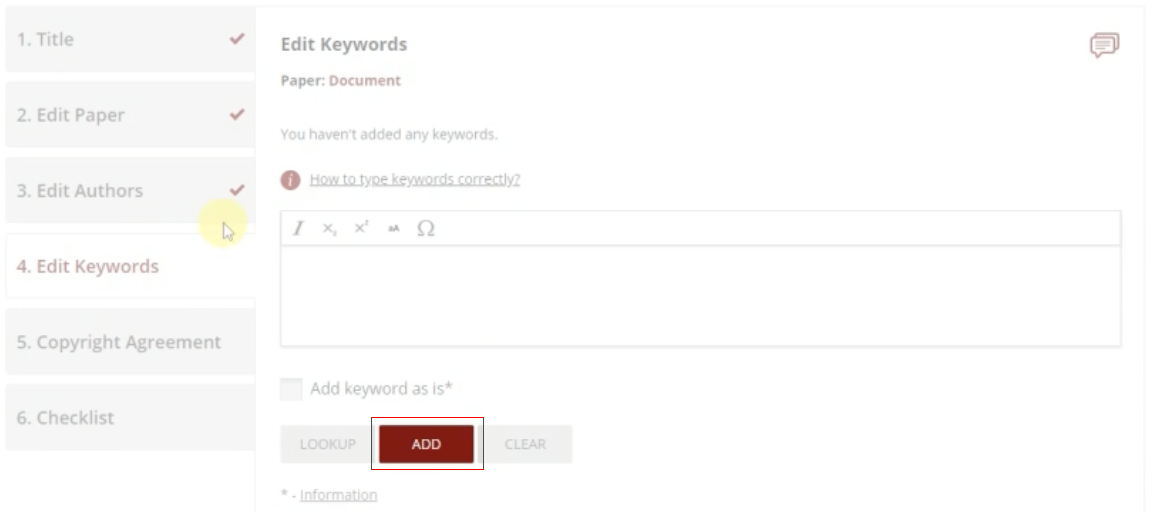
Action 7Sign the copyright agreement
Read the copyright agreement carefully. Select radio button on "Author's own work", tick the box "I confirm that I have been entitled by all authors to sign this Agreement on their behalf", and click Accept button.
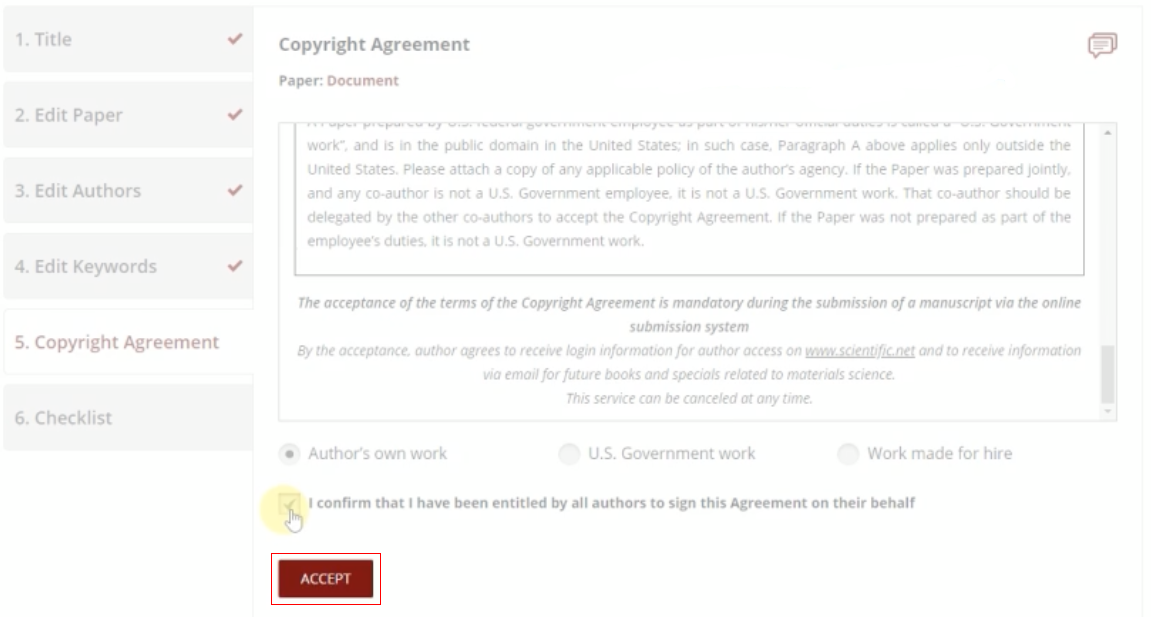
Your agreement has been signed. You can download your agreement by clicking on the PDF icon.
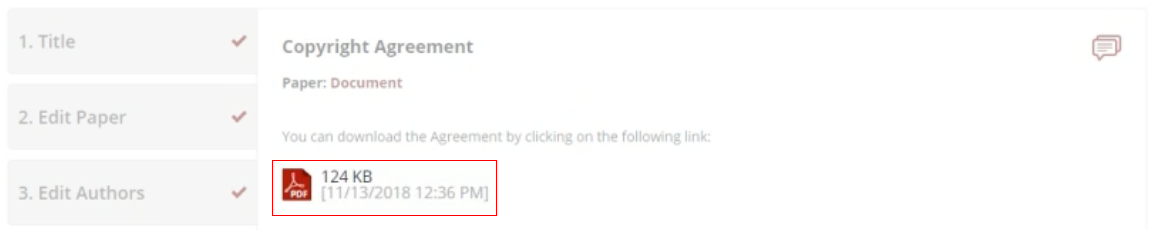
Action 8Tick the checklist
Tick all required fields (marked with an asterisk) and finish it by clicking Submit button.
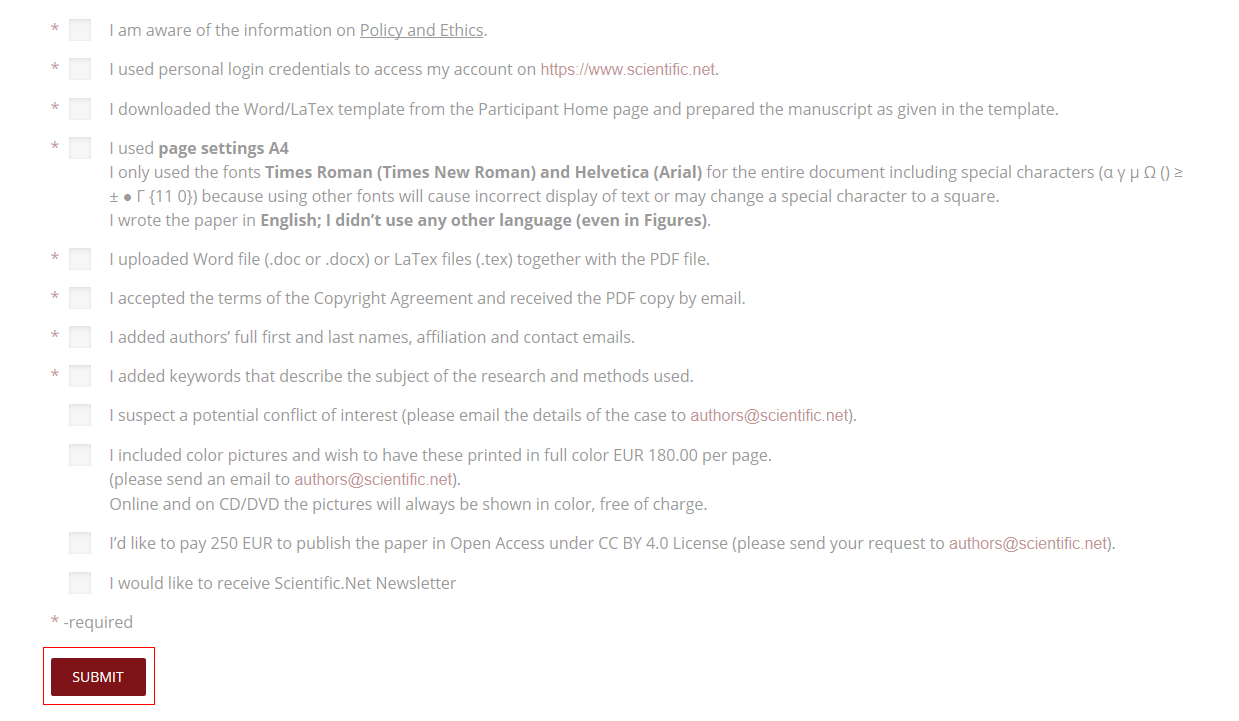
Your paper has been submitted. You can watch the tutorial video on the Author home tab.
If you still require further assistance, please feel free to contact us.