Submitting your
manuscript in
Life Sciences, Materials, and Applied
Chemistry symposium

Hi, applicants!
To participate as a presenter in the ICST 2022, there are eight steps that you need to follow.
Before submitting your manuscript, the authors need to have a Scientific.Net account. If you already have a Scientific.Net account, you can go to the next step to activate your registered account.
1. Go to the Scientific.Net site
Type scientific.net
on your browser and click Register now below the login form.

2. Entry your details
Type your information in the required fields (marked with a red asterisk), you can complete other information after the registration.
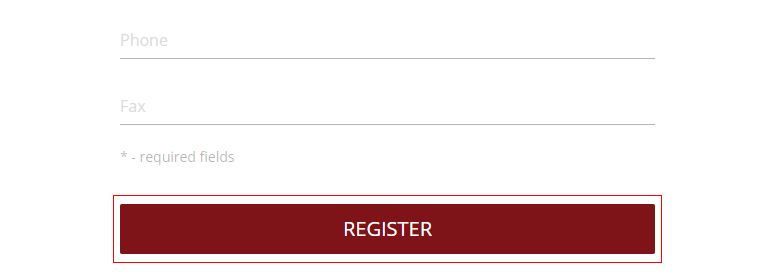
3. Verify your account
Verify your account by clicking the link in your email.
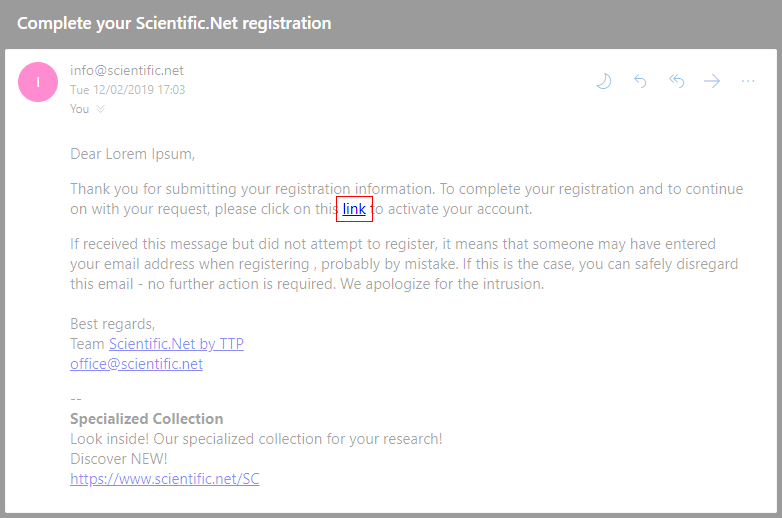
Your account has been created!
Now, you can go to the next step to activate your account.
Before submitting your manuscript, the authors need to activate their Scientific.Net account.
Type your Scientific.Net account details in the activation request form by clicking the button below.
Request activationIf you still didn't get the email from the editors, feel free to contact us. Please note that we use a third-party software, so you cannot request in the end of time.
Your account has been activated!
Now, you can go to the next step to submit your manuscript in the system.
After activating a Scientific.Net account, you can submit your manuscript in the system. To maximize our services, you need to complete the following details before submitting your manuscript:
- The email address of all authors in your manuscript.
- Manuscript format and content in accordance with the author guidelines.
1. Log in to the Scientific.Net site
Type scientific.net and log in to your registered account.

2. Read Trans Tech Publications Ltd.' policy and ethics
Once you are logged in, click the Author on the top menu.
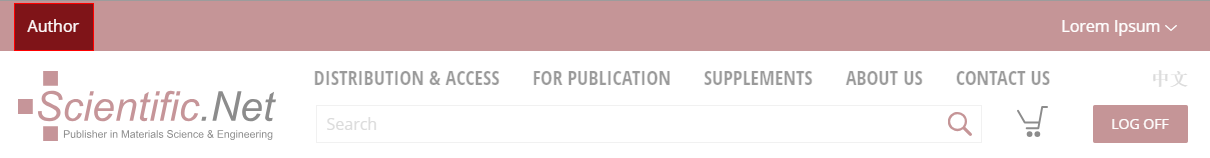
Click Policies and Ethics under the Author home tab to view the Trans Tech Publications Ltd.'
Policy and Ethics
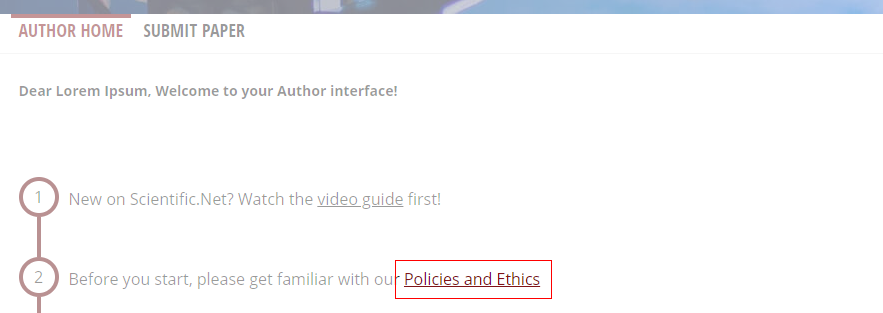
Please read it carefully before starting to upload your paper.
3. Go to symposium's tab
On the Author home tab, click Upload page to begin the paper submission.
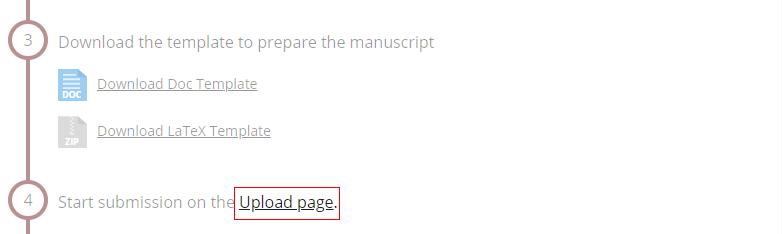
Select radio button on "Symposium of Materials Sciences and Chemistry" and click
Continue.

Select the radio button before your co-author’s name and click Select this person
button to confirm it.
4. Entry your paper details
On the Edit paper tab, browse your
DOC/DOCX/RTF/ZIP and PDF files. Click
Upload button to start uploading. The uploaded files should be less than 64 MB.
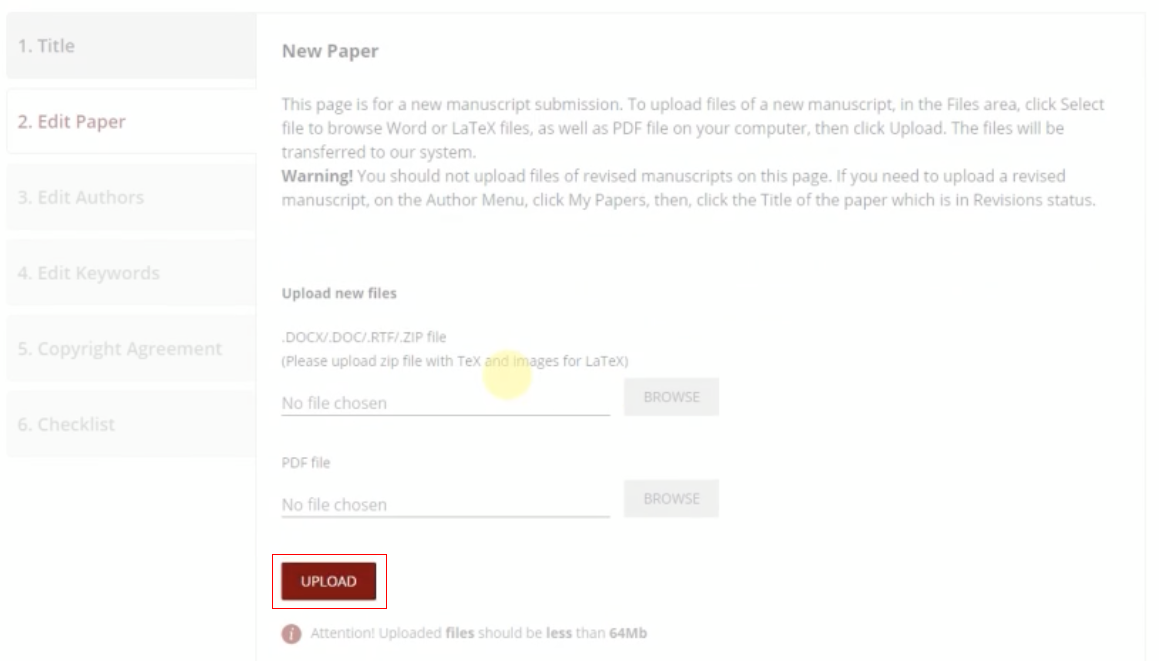
Type your paper title and abstract, then click Update.
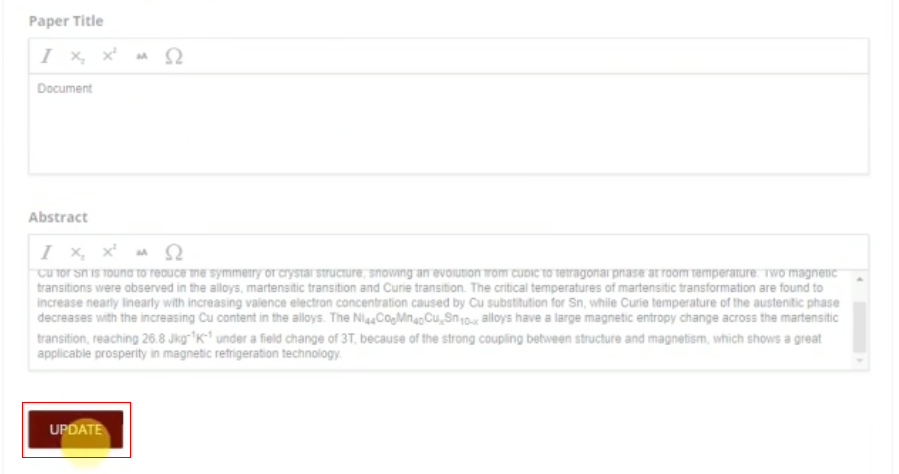
5. Select your corresponding author
Add your co-authors account by clicking Add new button under Edit authors tab. Find your
co-authors account by their names, emails, or ORCID.

Click the radio button to select your corresponding author.
6. Add your paper's keywords
Add your paper's keyword by clicking Add button after writing it in the box. Use the
toolbar to type an unusual character, e.g., Latin expressions, mathematical and chemical formulas, or
Greek symbols.

7. Sign the copyright agreement
Read the copyright agreement carefully. Select radio button on "Author's own work", tick the box "I
confirm that I have been entitled by all authors to sign this Agreement on their behalf", and click
Accept button.
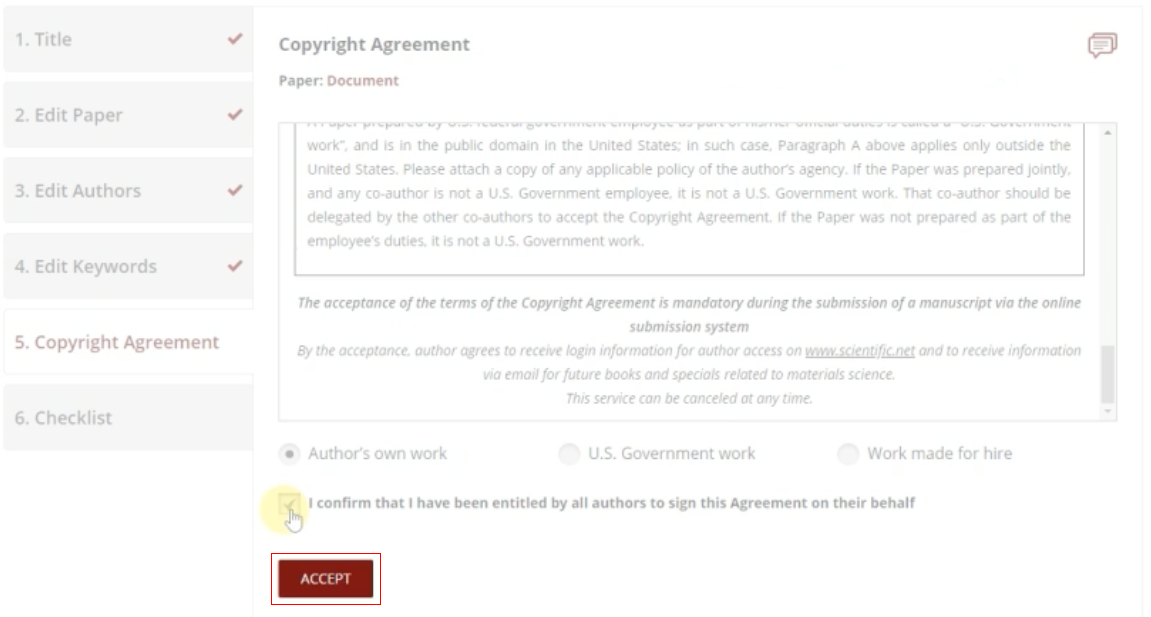
Your agreement has been signed. You can download your agreement by clicking on the PDF icon.
8. Tick the checklist
Tick all required fields (marked with an asterisk) and finish it by clicking Submit
button.
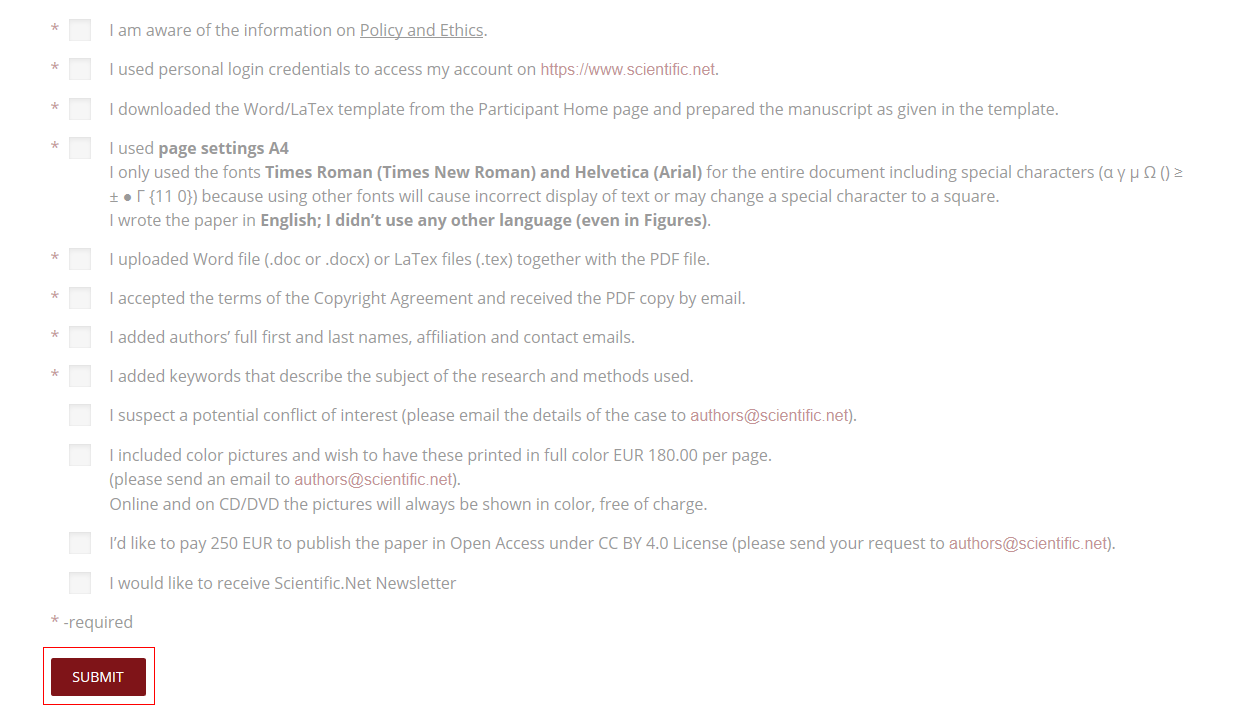
Your paper has been submitted. You can watch the tutorial video on the Author home tab.
If you still require further assistance, please feel free to contact us.
Your manuscript has been uploaded!
Your manuscript is under review process and we will notify you again soon.
Your manuscript will go to the blind review. You can check the status of your manuscript anytime from your account in the Scientific.Net. We will notify you too via email when the review process was finished.
Check my manuscript Read editorial policyIf your manuscript has been accepted to be presented at the conference, you need to pay the conference fee before uploading the final manuscript. FYI, one manuscript can only be delivered by one presenter. However, one presenter can deliver more than one manuscript.
Check my paper ID1. Find out how much you must pay
Read the conference fee to know how much you need to pay.
2. Make your payment
Payments cannot be made in cash; they must be via bank transfer to the ICST UGM account.
Make your payment3. Confirm your payment
Before confirming your payment in the confirmation form, you need to prepare these following items:
- The scanned or screenshot of your payment proof in JPG / JPEG / PDF format.
- Your paper ID(s).
- The presenter name.
You can find your paper ID in the Scientific.Net as shown by this following image:
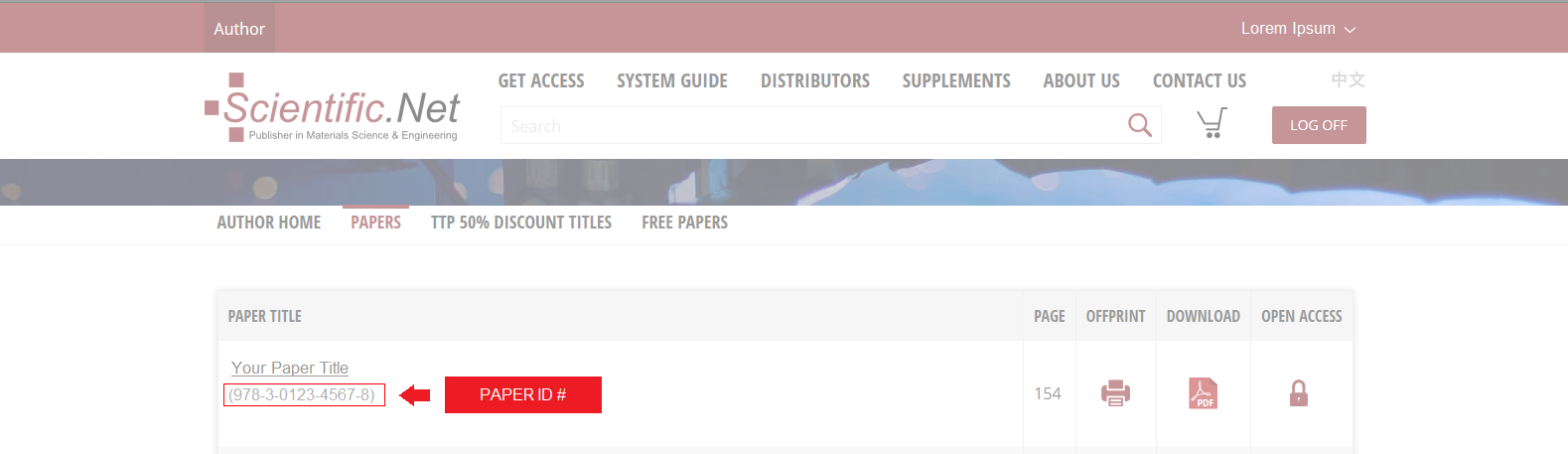
Check my paper ID Confirm the payment
4. Wait for the next 2–3 business days for us to verify your payment
Please make sure not to miss the date. The deadline for the payment confirmation is on August 24, but you will get an early-bird discount if you pay before August 17. If you did not pay via credit card in the EDAS, you do not need to click the register icon in the EDAS. The committee will register it for you after reviewing your payment.
If you still require further assistance, please feel free to contact us.
The 4th step has been cleared!
You can prepare your pre-recorded video document while waiting the verification of your payment.
In the ICST 2022 video presentation submission form, upload the MP4 documents by
filling the form.
If you have any issues with uploading your presentation, please contact us. As a reminder, document that are not received by the deadline will be considered no-shows in accordance with the non-presented paper policy.
Your pre-recorded video document has been submitted!
Now, you need to present on the conference day on September 7–8. If you cannot present on the conference day, your manuscript will be considered no-shows in accordance with the non-presented paper policy.
After your camera-ready manuscript and pre-recorded video document has been submitted, you also need to attend the conference for a live Q&A session. Please note that you need to make time on September 7-8, because the conference program cannot be rescheduled and must be in accordance with the program given by the committee.
If you are unable to attend for any reason, make sure that one of the co-authors can replace your presence. Change of attendance will result in a change of name listed in the certificate which we will send by email.
