Foreign attendant tutorial
This tutorial will guide you through the registration of your EDAS account if you are just going to attend the conference without presenting your paper. If you already have an EDAS account, please log in using your registered account.
1. Go to the ICST UGM 2018 EDAS site.
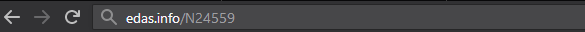
Alternatively, you can click the Register button on the ICST website.

Then, click the Foreign Non-Presenter button under the Non-Presenter card, which will redirect you to the ICST UGM 2018 EDAS website.

2. Below the login form, click Create a new account.
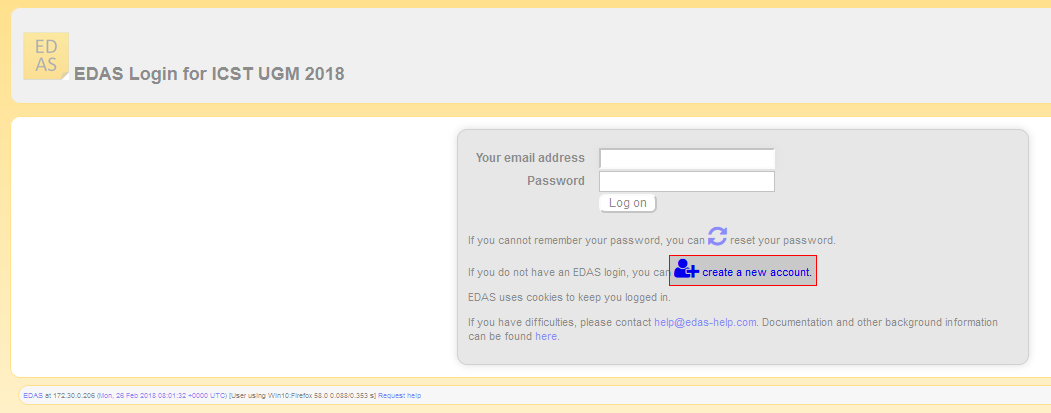
3. Enter your details, tick the box “I consent to the EDAS privacy and policies”, and click Add this person to create your account.
- Name
- Title
- First name, Middle initial (if any), and Last name
- Afiliation
- Status
- Current affiliation
- Country
- Mailing address
- Street address (use P.O. box, if street address is not available)
- City
- State, province, or region (based on your country)
- Postal (zip) code
- Country
- Contact information
- Email address
- Phone or mobile number
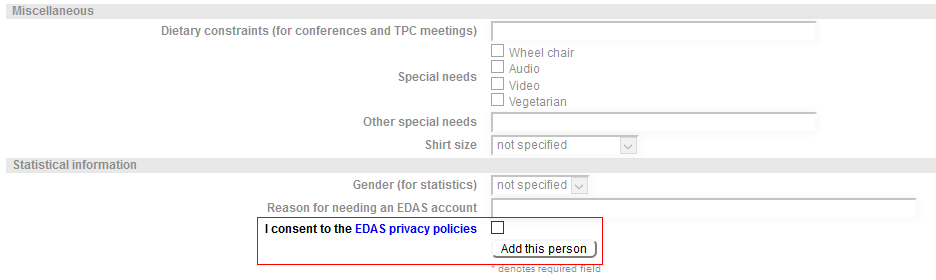
4. Your account has been created. Your username and ID number will be sent to your email.
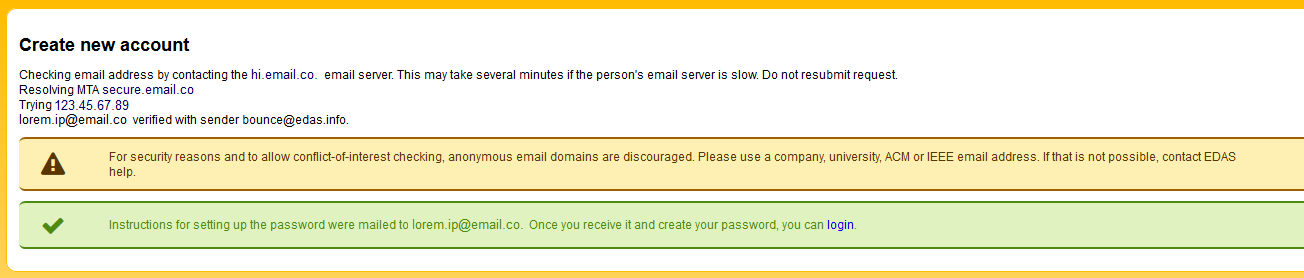
5. Set up your initial password by clicking the link on your email.
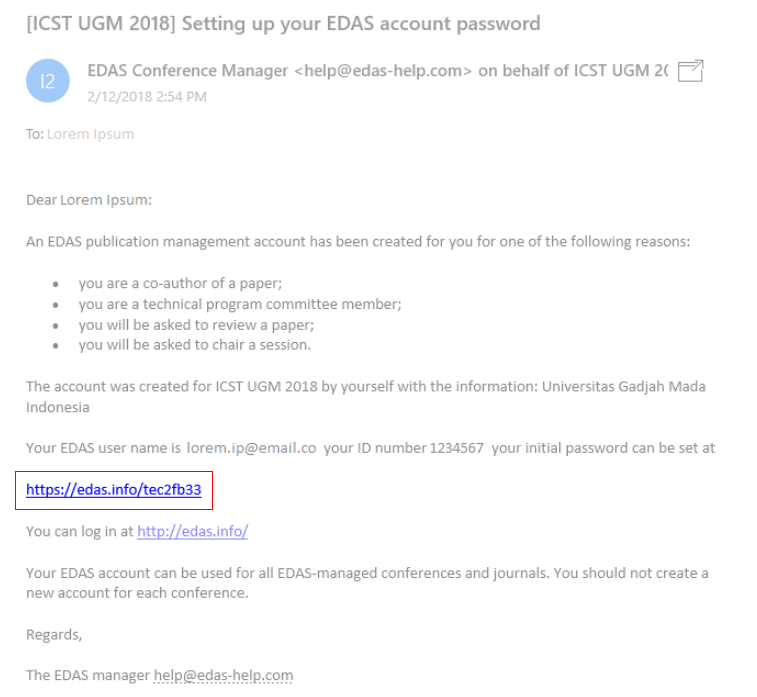
6. Your initial password has been created.

7. Log in to your account.
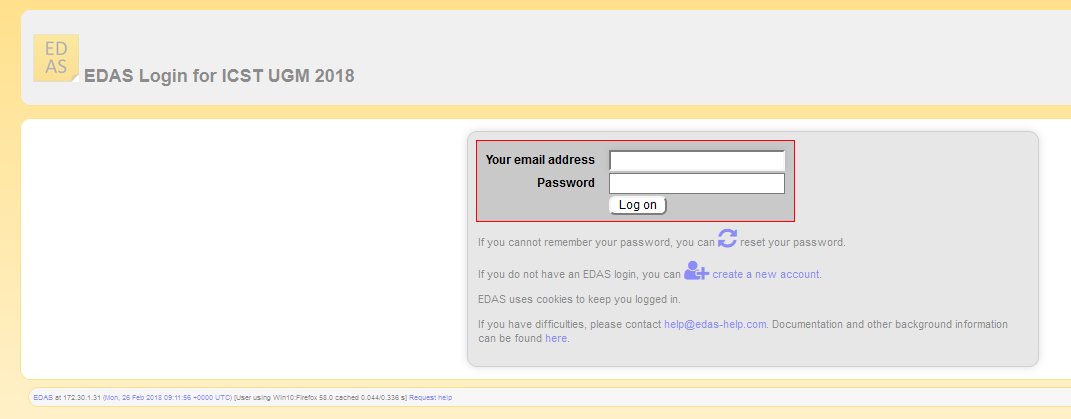
8. Once you are logged in, click the Register menu in the EDAS navigation bar.

9. Search "ICST" in the search box.

10. In the search result sheet, click the ticket icon ( ) under the following columns:
- Register self column to register yourself as non-presenter; or
- Register other column to register your friend as non-presenter.
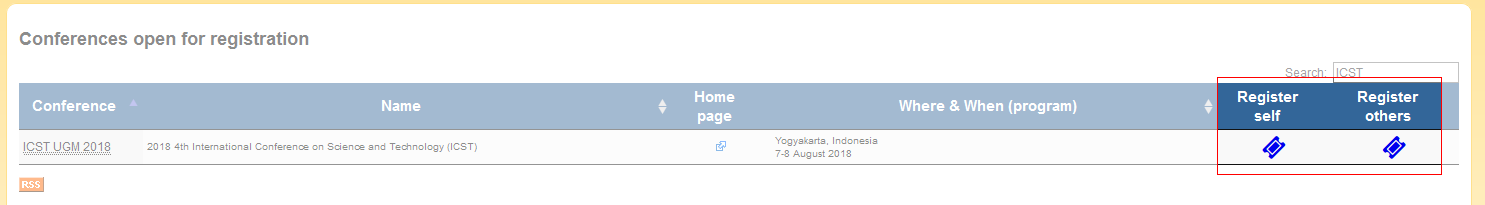
If you want to register your friend, write your friend’s name, EDAS ID, or email. Alternatively, you can simply select your friend’s name from the co-author list. Then, click Register new person button.
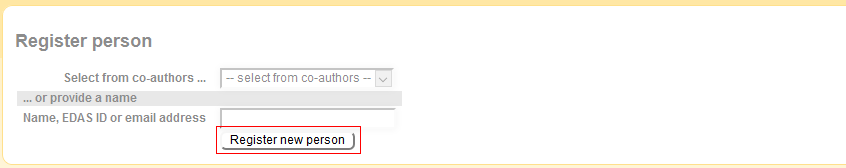
Select the radio button before your friend’s name and click Select this person button to confirm it.

11. After confirming your information, click the trolley icon ( ) under the register column

12. Your account has been registered as an attendant (non-presenter participant) at the ICST UGM 2018 and you can make a payment.
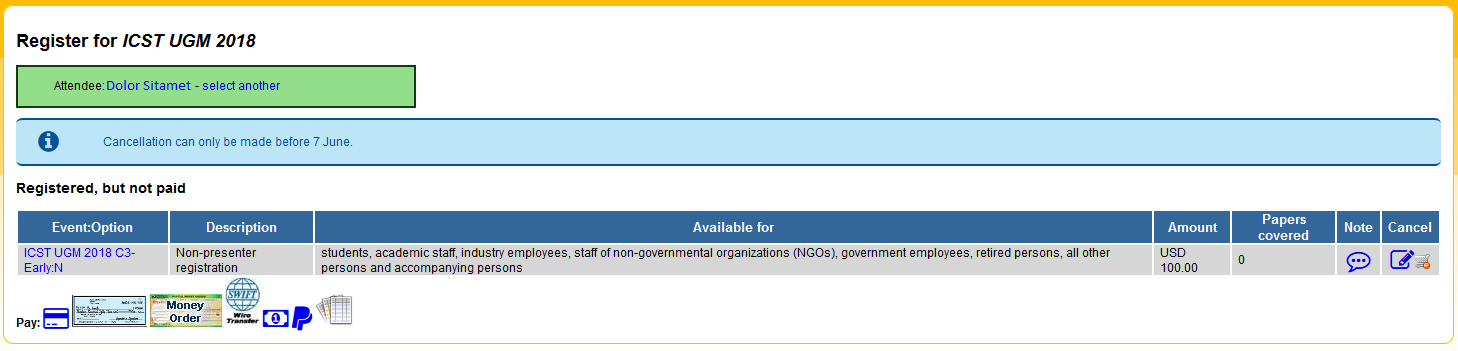
If you still require further assistance, please feel free to contact us