Trans Tech Publications Tutorial
This tutorial will guide you through the registration of your Trans Tech Publications account. If you already have a Trans Tech Publications account, please log in to submit your paper using your registered account
1. Go to the Trans Tech Publications' login site.
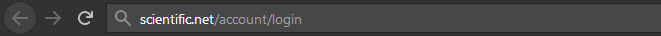
Alternatively, you can click the Register button on the ICST website.

Then, click the Submit paper button under the Trans Tech Publications card, which will redirect you to the Trans Tech Publication site.
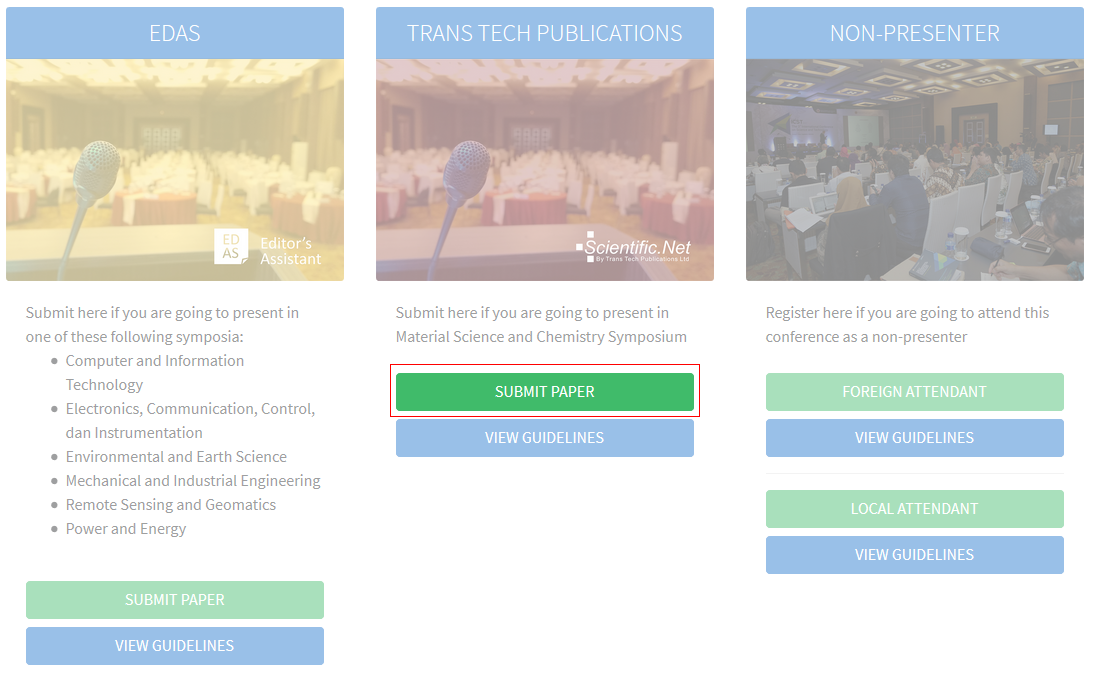
2. Below the login form, click Register now.
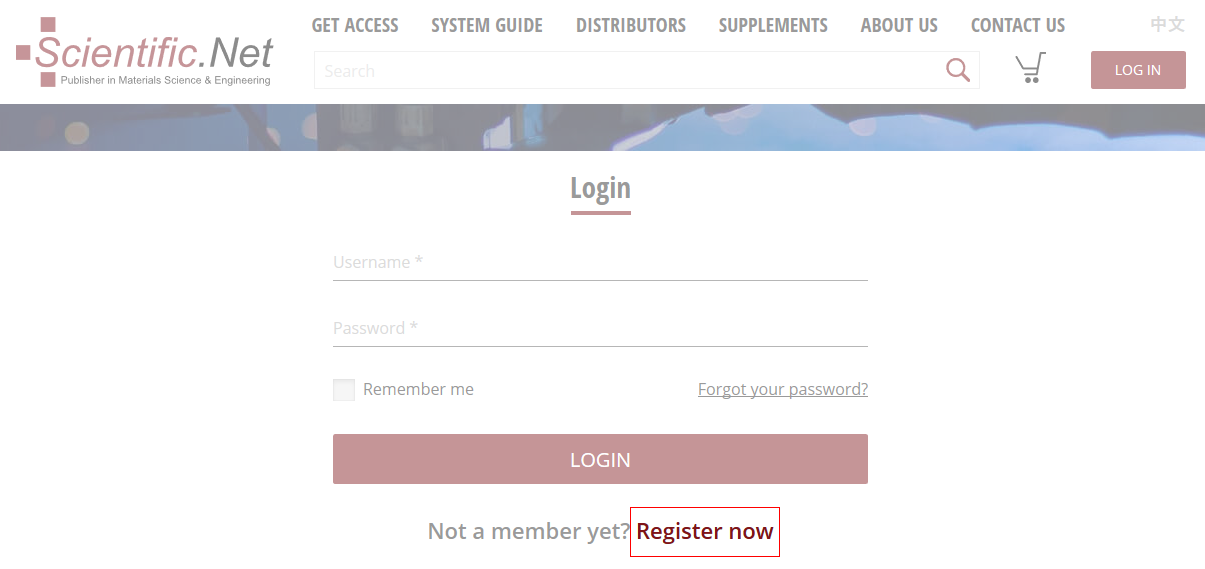
3. Enter your details and click Register button to create your account. The verification link will be sent to your email.
- All the information details must be filled.
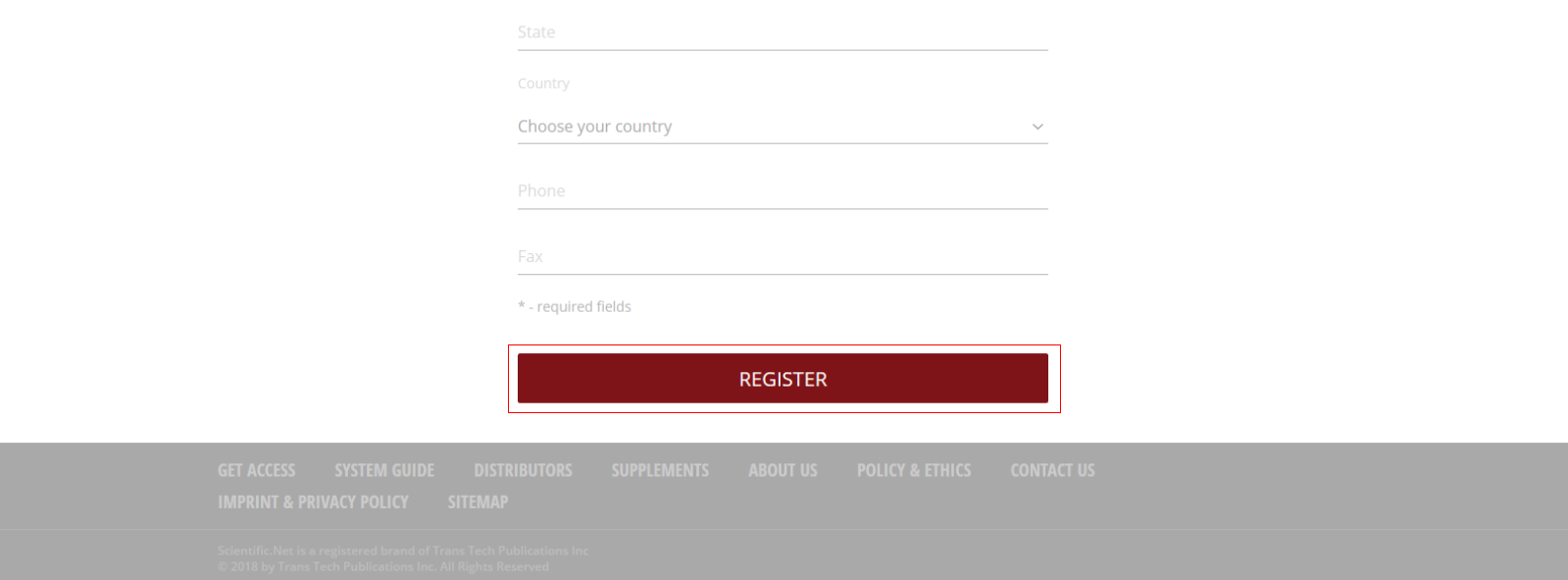
4. Verify your account by clicking the link in your email.

5. Your account has been created.
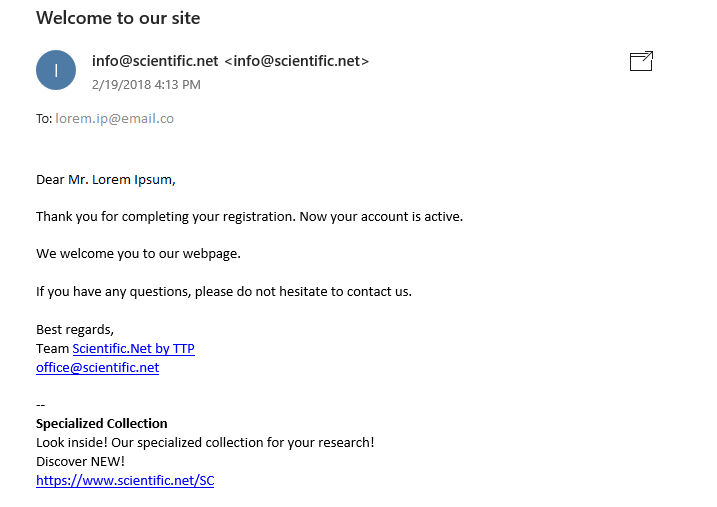
6. Click TTP account activation request under Presenter menu.

Alternatively, you can click request activation button on the submission page.
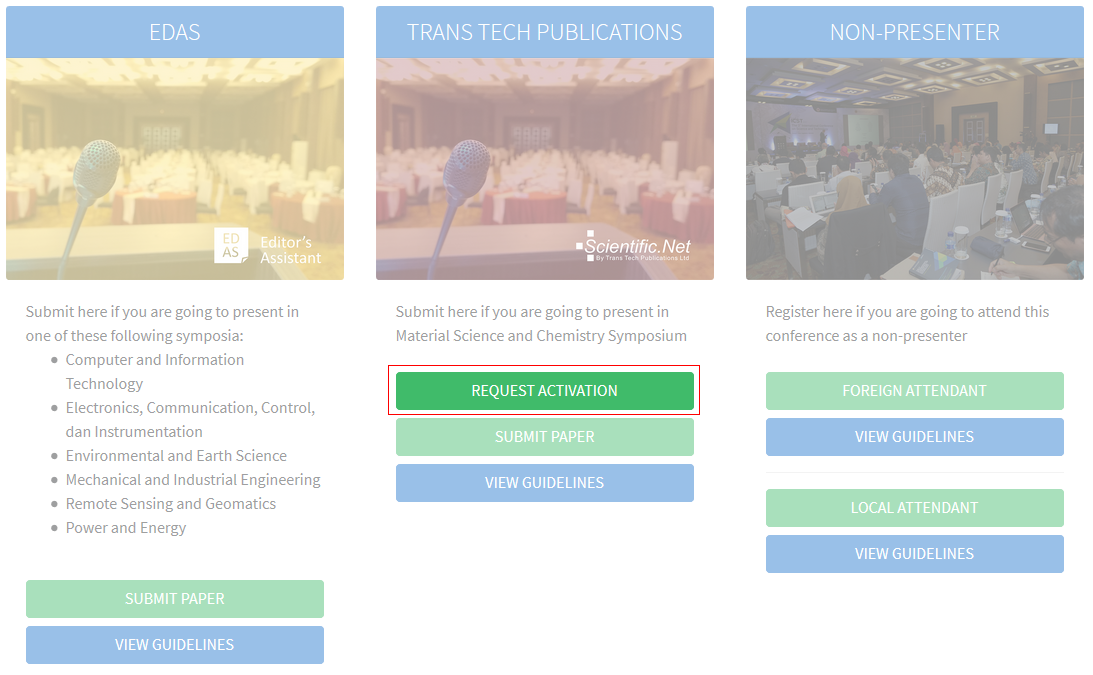
7. Enter your TTP registered account details and click send request button.
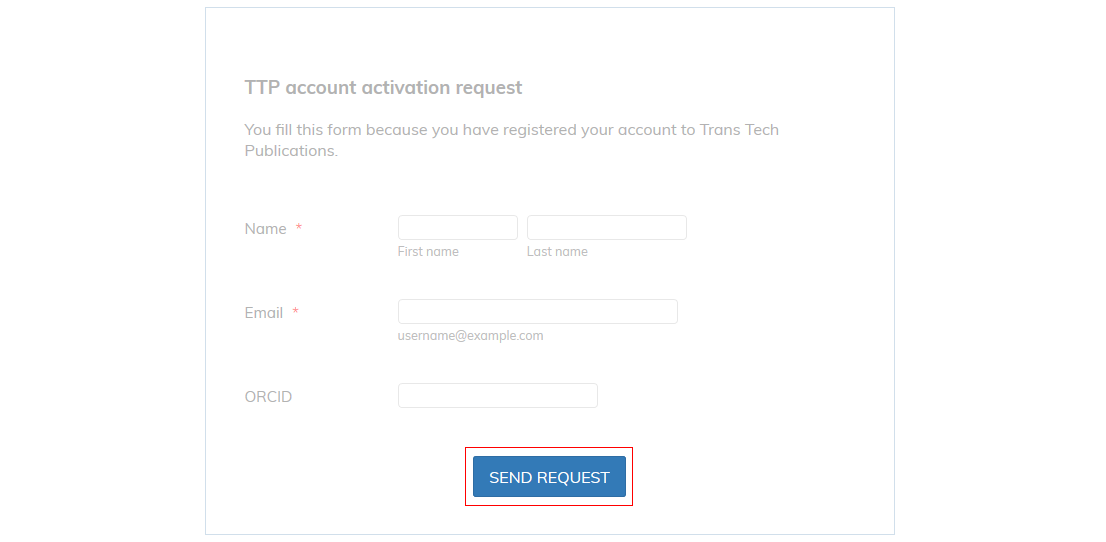
8. Your request has been sent. We will notify your account activation via email.
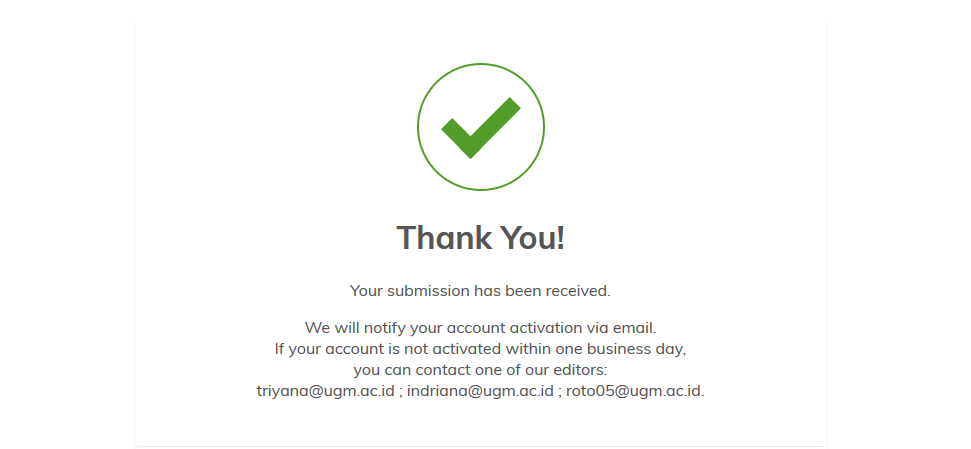
9. Your account has been activated.

If you still require further assistance, please feel free to contact us.
Next tutorial
Already have an account?
You have to activate your account or you cannot submit your full paper.
Account activation- All the paper’s author must register a TTP account before submitting your paper.
- Please ensure that you are using the correct account to submit your paper, as an invoice will be generated for this account.
- Prepare your paper in accordance with the author guidelines and your co-author’s TTP account.
This tutorial will guide you through the submission of your paper in Trans Tech Publications.
1. Go to the Trans Tech Publications’ login site.
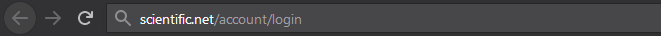
Alternatively, you can click the register button on the ICST website.

Then, click the submit paper button under the Trans Tech Publications card, which will redirect you to the Trans Tech Publication site.
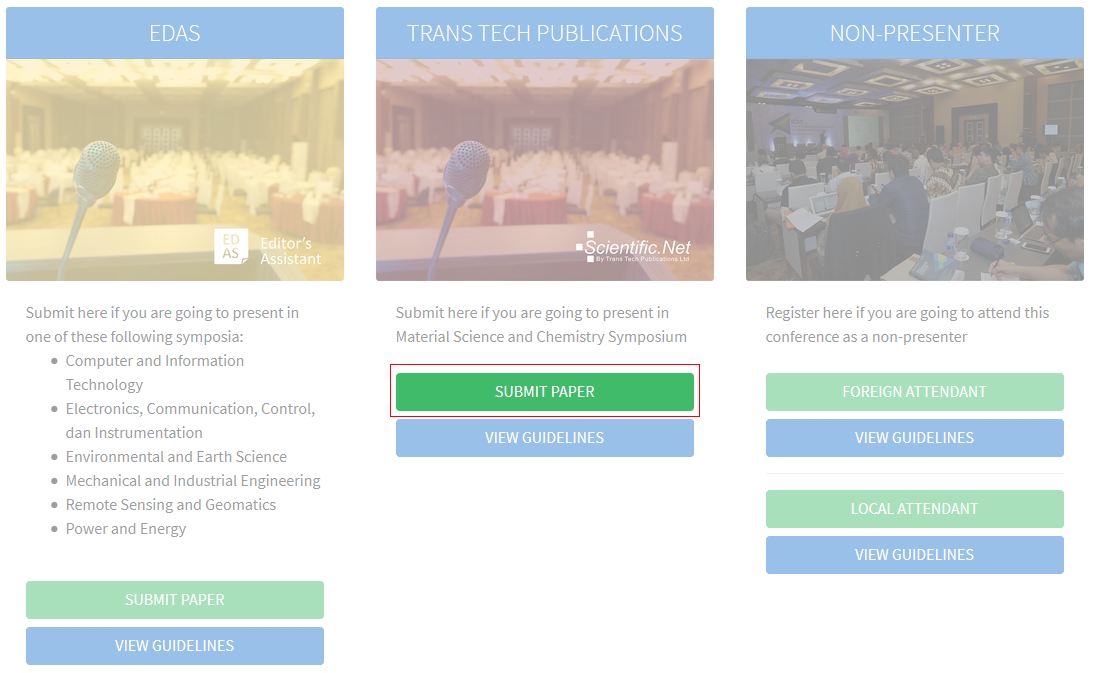
2. Log in to your TTP account.
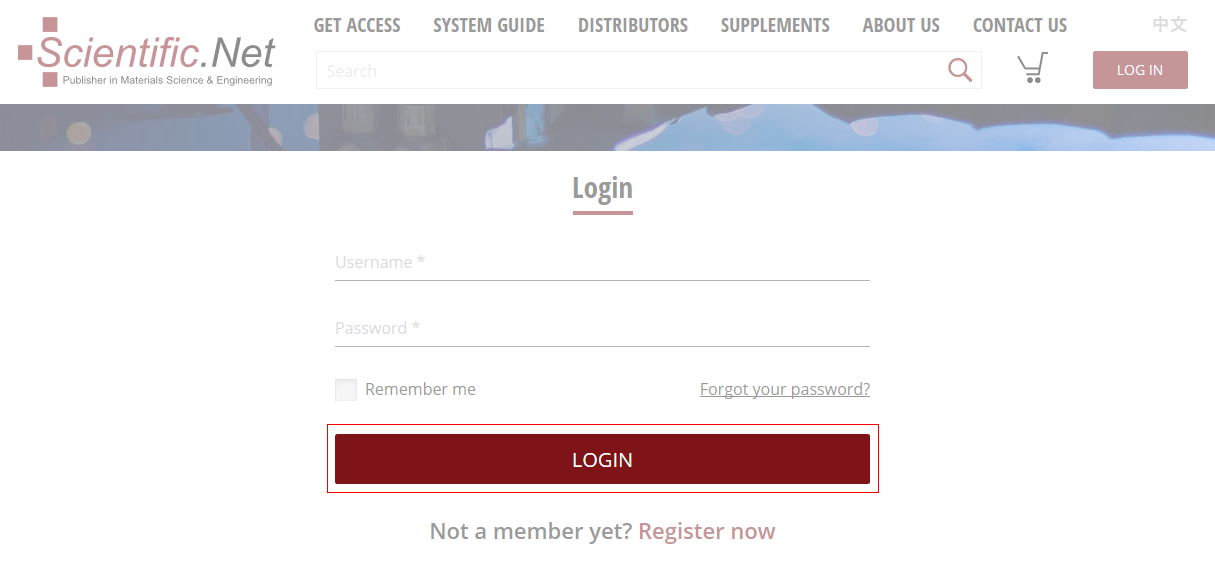
3. Once you are logged in, click Participant on the top menu.
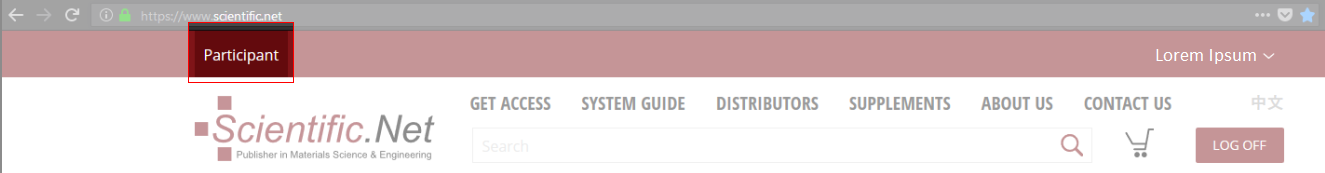
4. On the participant home tab, click upload page.
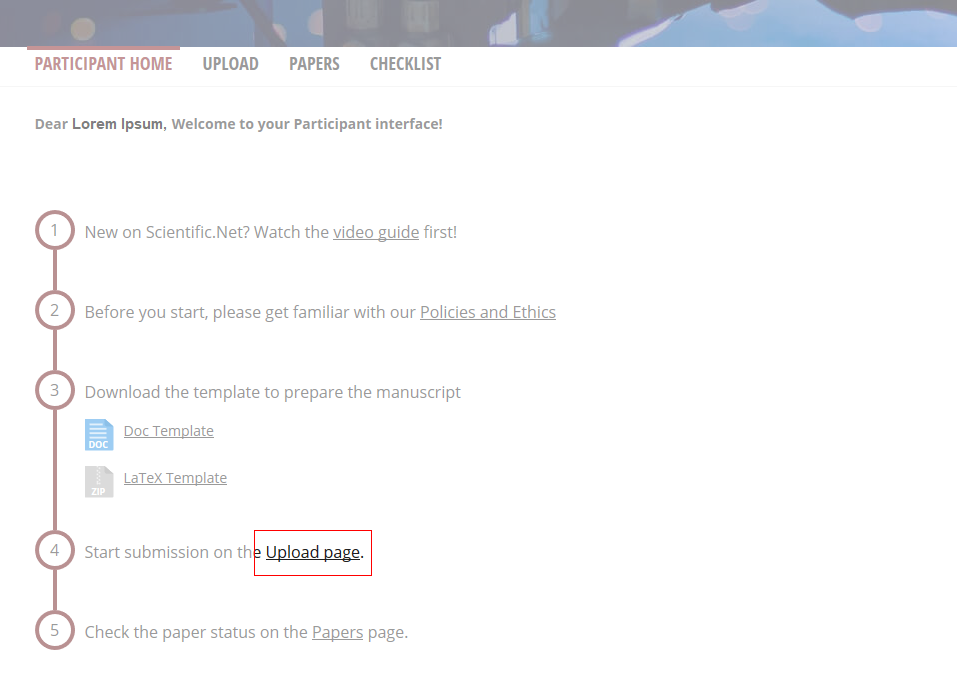
5. Complete the six stages listed on the left-side menu.
-
Files. Upload your files by clicking the corresponding
browsebuttons and clickuploadto submit the documents. Click thePDF iconin the uploaded files area. When the file is opened, please check whether all the text is within the red frame. If there is any text outside, adjust the formatting of your document and re-upload the new versions of your files (word/LaTeX and corresponding PDF). - Edit paper. Type the paper title and abstract.
- Copyright agreement. Read carefully the copyright agreement and confirm that you accept the terms.
- Edit authors. Add all the authors responsible for creating the paper to the list, mark the corresponding author.
- Edit keywords. Make a list of keywords.
- Comments. Leave your comments, if necessary. You can also check the comments left by editors.
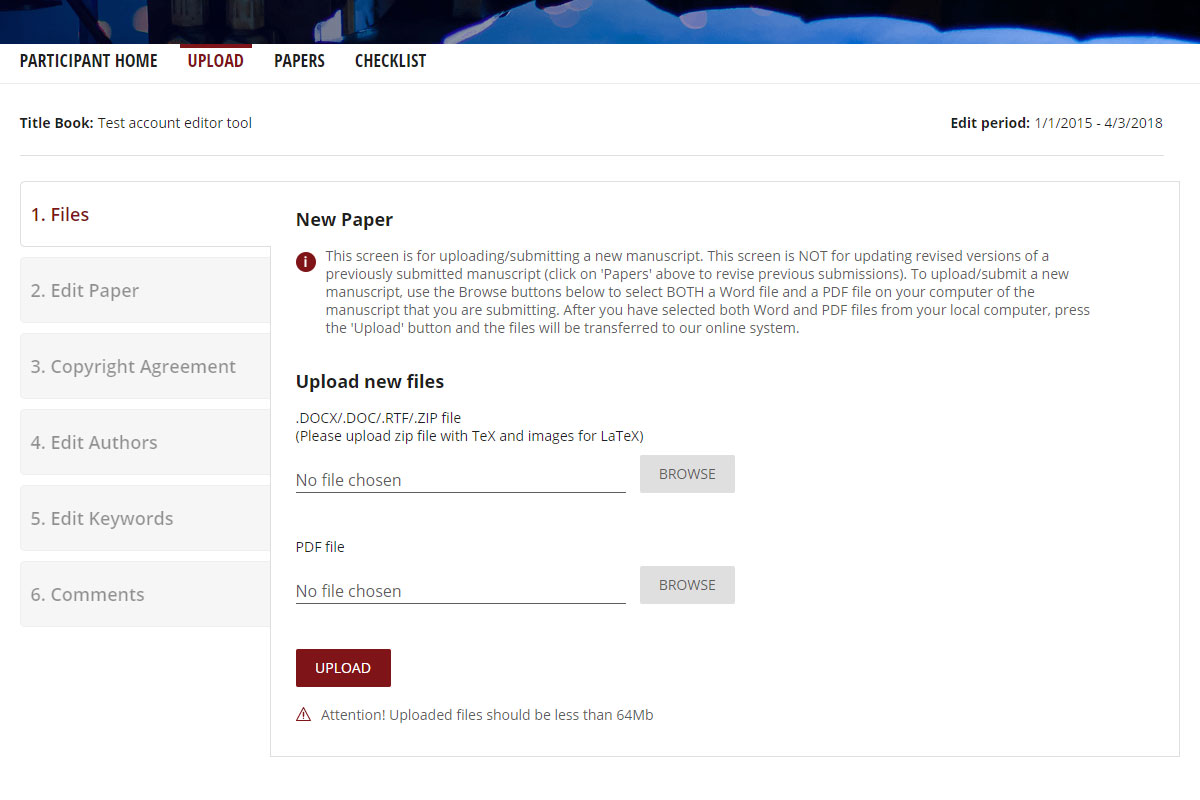
6. On the papers tab, tick the checklist and click the submit button.
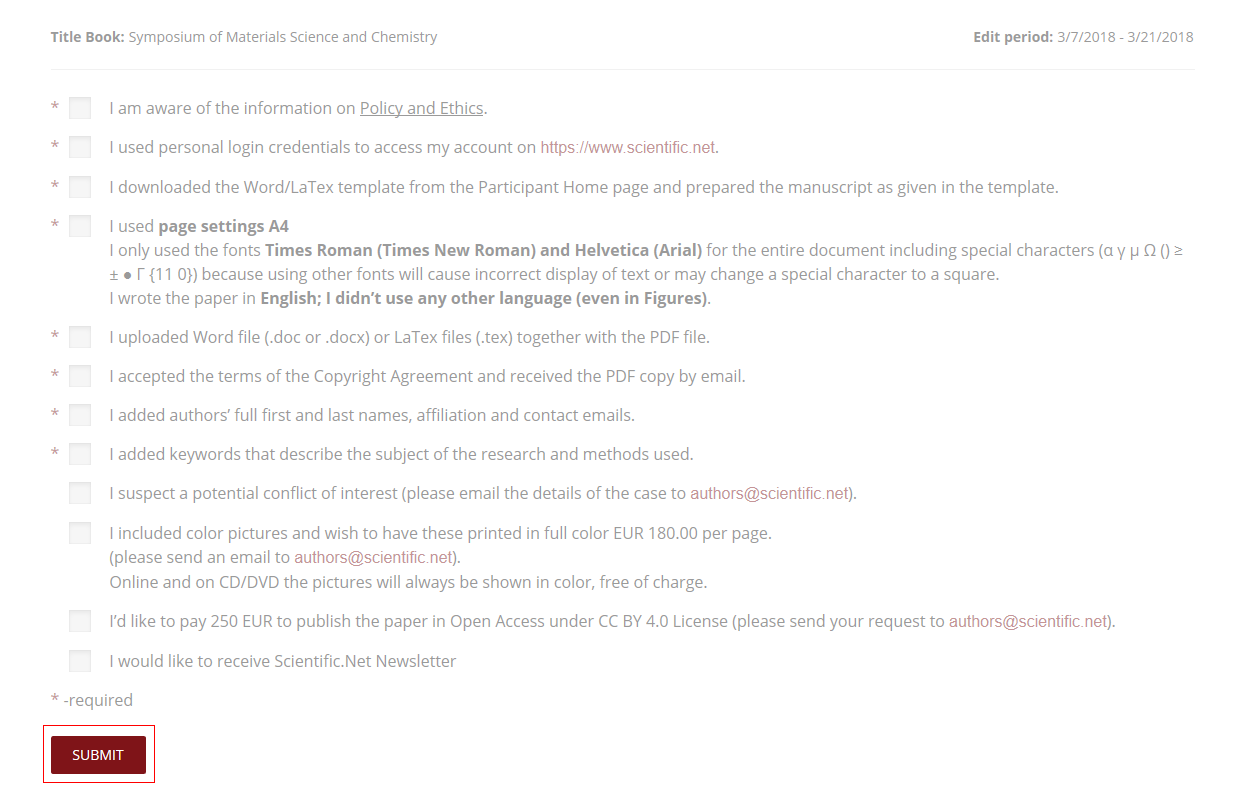
Your paper has been successfully submitted. You can watch the tutorial video on the Scientific.Net system guide for participant page. If you still require further assistance, please feel free to contact us.
Next tutorial
Ready to Submit?
If your account has been registered, you can submit your manuscript.
Submit full paper