Local attendant tutorial
- Please ensure that you can attend this conference since the payments are non-refundable.
This tutorial will guide you through the registration in the ICST 2018 if you are just going to attend the conference without presenting your paper.
1. Go to the ICST 2018 site.

2. Click the Register button on the ICST website.

3. Click the Local Attendant button under the Non-Presenter card.
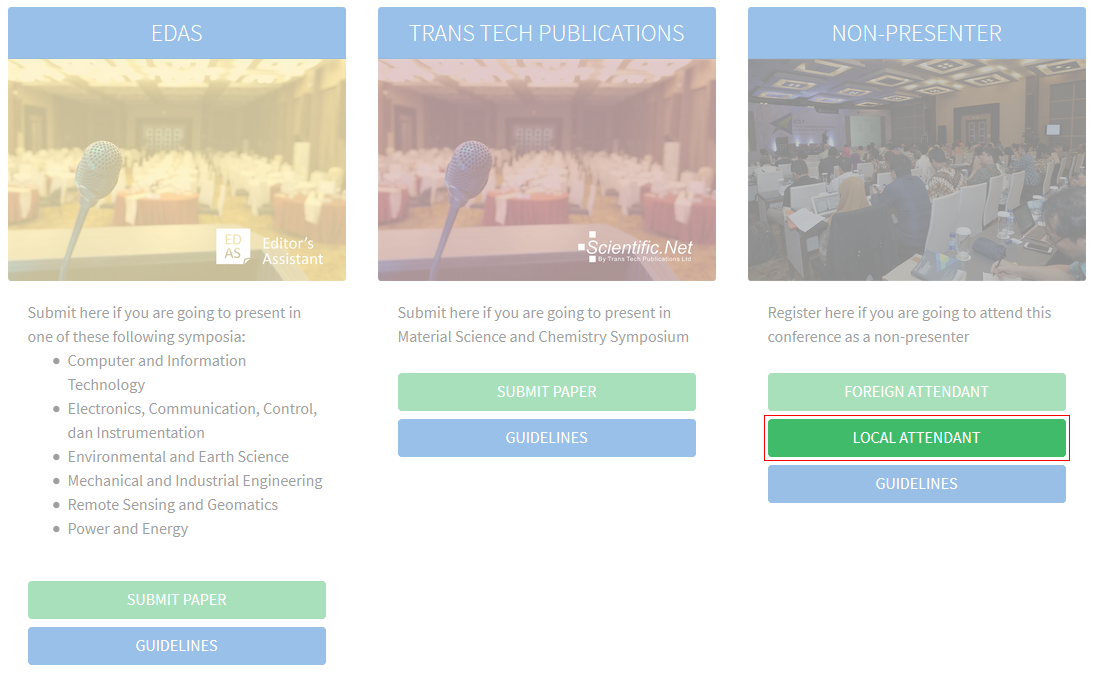
4. Enter your details, upload the payment receipt, and click the Submit button to register.

You should now be registered as an attendant (non-presenter participant) at the ICST 2018. If you still require further assistance, please feel free to contact us.